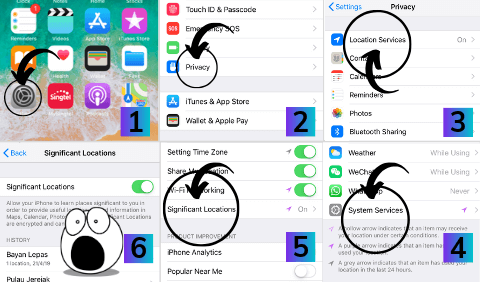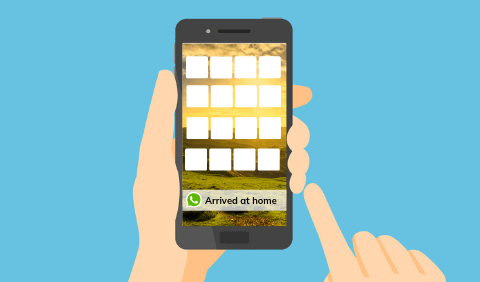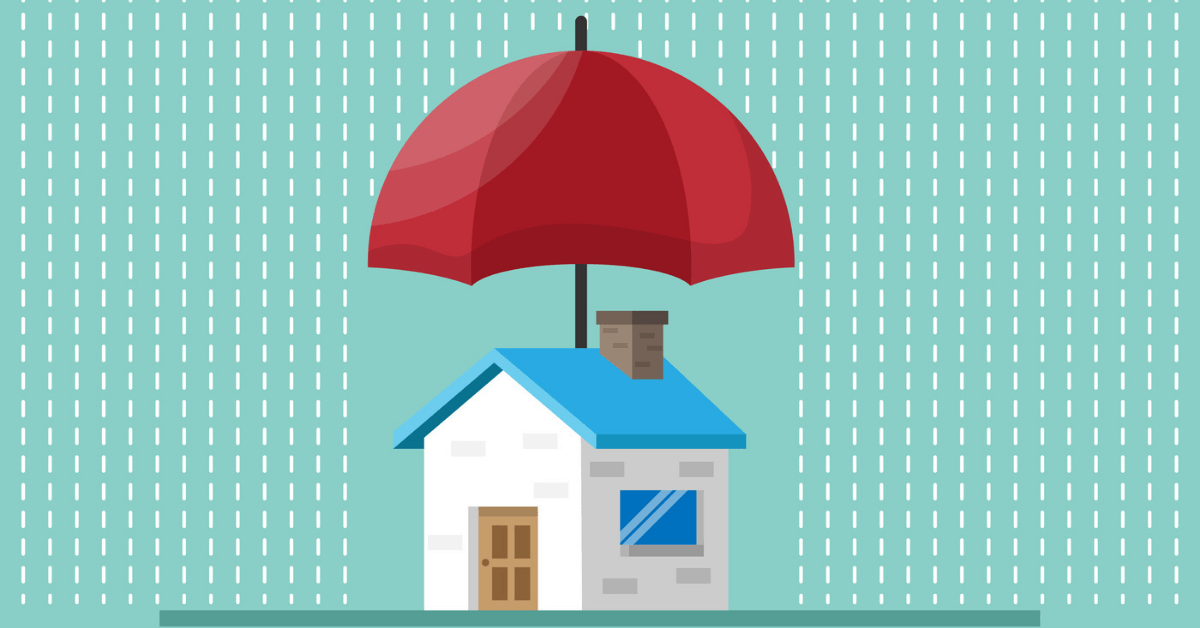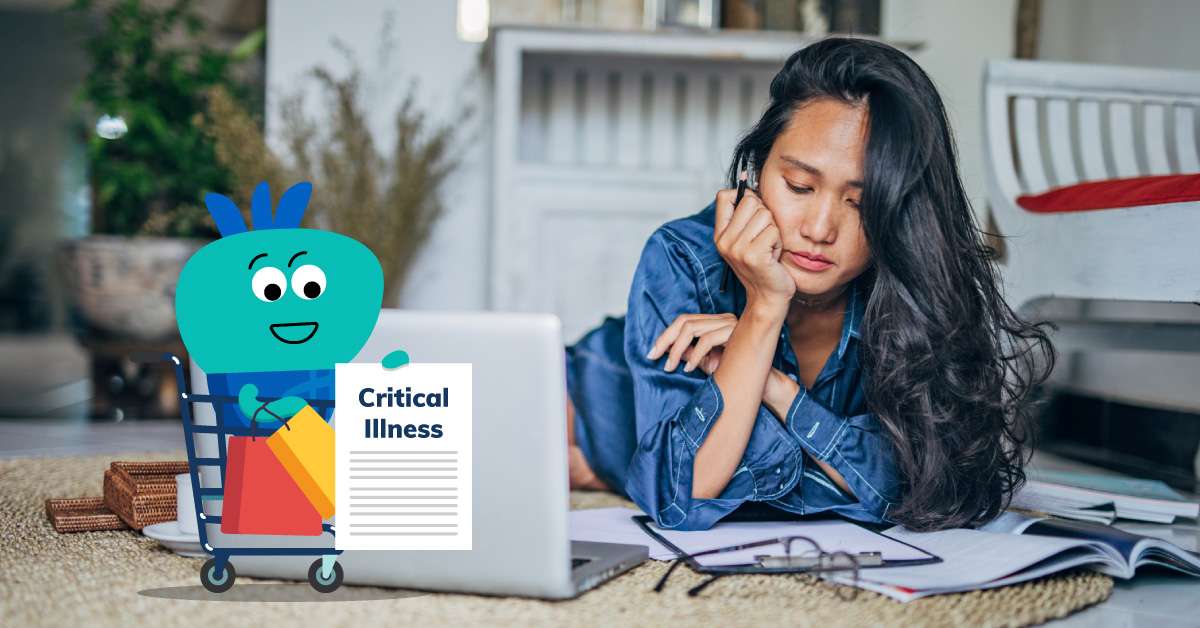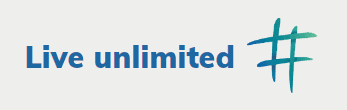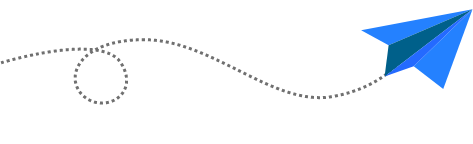‘Location services’ is a function embedded in our personal mobile devices that we use frequently, sometimes unknowingly. Don’t know how to get from “Current Location” to your intended location? Use Google Map. Having the best time of your life at The Caribbean’s? Post a picture onto Instagram, Facebook or Flickr. Hey, wait a sec! Did you know you are being tracked?
Technology offers much convenience and has made our lives easier but due diligence is necessary to protect ourselves from organisation(s) or people with hidden agendas. In 2018, The New York Times found that at least 75 companies receive people’s location data from hundreds of apps whose users enable location services for benefits such as weather alerts! The companies use, store or sell the information to help advertisers, investment firms and others.
Let’s try a simple exercise:
For iPhone users:
- Tap the “Settings” icon on your home screen.
- Select “Privacy.”
- Tap “Location Services.”
- Scroll down to the bottom of the menu and choose “System Services.”
- Then scroll down and tap “Significant Locations.”
- Now you’ll see a list of the different cities you’ve been to in the “History” section.
For Android users:
Your location services come under Google with two features that you should know: “Location Reporting”, and “Location History”. To explore these functions:
- Go to Settings, select Connections and tap on Location
- You will see Google Location Sharing and Google Location History
- Location Reporting (or Location Sharing) is the feature that gives apps like Google Now, Google Maps, Foursquare, Twitter, and even your camera app access to your position. Whenever an app shows you something nearby, suggests local businesses, or helps you find the closest gas station, it’s using Location Reporting.
- Location History keeps track of where you’ve been, and any addresses you type in or navigate to. For example, it’s how Google figures out where “Home” and “Work” are so Google Now can estimate your commute time or give you traffic information for those places.
Your phone knows where you’ve been!

Clear history and disable location services
| For iPhone users: | For Android users: |
| At the Location Services tab, choose “Clear History.” If you want to turn off the feature in general, press the switch next to “Significant Locations” on this screen. | Open your device’s Settings app, tap “Google” and select “Google Account”. At the top, tap Data and personalisation. Under “Activity controls”, tap Location History. At the bottom, tap Manage Activities. Your device will open Google Maps.Tap More > Settings.
At the bottom, choose Delete all Location History or Delete Location History range. Repeat this process for each Google Account you have on your Android device. |
#TiqOurWord Take personal cyber security a step further by insuring your family and you from cyber security breaches. With coverage of up to S$25,000 for a year, Personal Cyber Insurance by Etiqa provides comprehensive cyber protection and allows you to stay safe online. Learn more here.
That’s not all!
Ever wondered how WhatsApp know you have reached home?
Click into Settings > WhatsApp > Location. This is the App explanation: “If you allowed access to your location, you can choose to share your live location, and it will update even when you’re not using the app. If you only allow access while using the app, you can only send your current location or a nearby location.”
While it’s convenient to share location with friends, you may want to think twice about sharing live location, especially if your contact list includes acquaintances or that random guy/lady that you just befriended. Sometimes, a little caution goes a long way.
Information is accurate as at 25 April 2019.