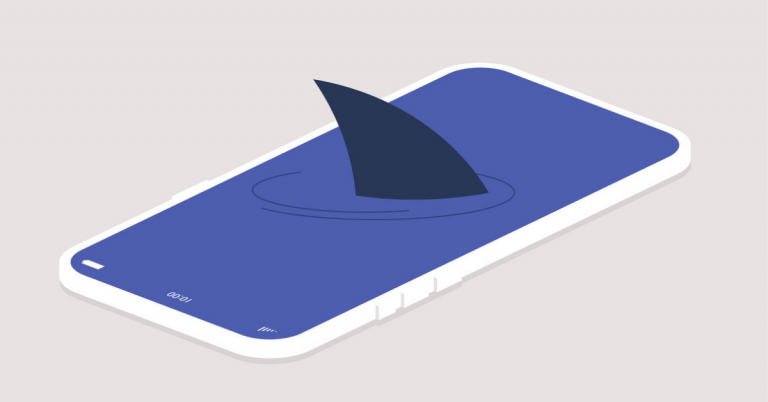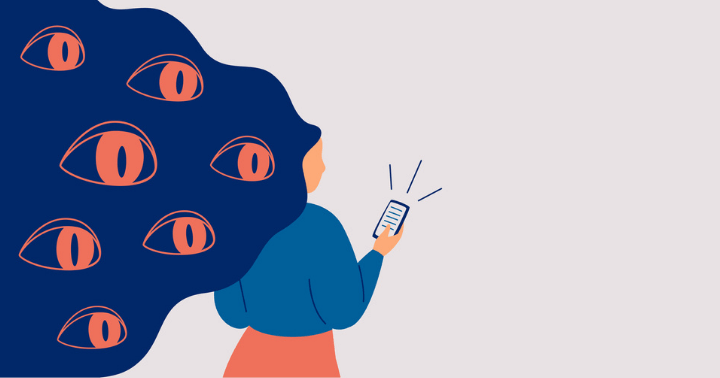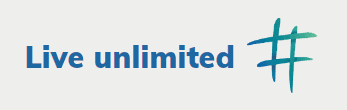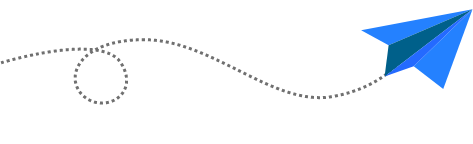Most people carry a smartphone these days. With the conveniences it brings, our phones has become such an integral part of our lives. So much so that when it becomes compromised, so do our lives. Read on to find out why phone security matters and how you should keep your mobile phone safe.
Mobile phones are the hacker’s new target
In this digital age, our phones have become a ubiquitous part of our lives. We use it for connecting with friends and family, sorting out daily errands like shopping online or performing banking transactions, and even doing work-related activities such as checking our emails or attending zoom meetings.
With all the things we are doing on our phones, it has become a veritable treasure trove of personal information and data. It is no wonder then that hackers are turning their attention to attacking our phones with mobile malware to spy on us or steal our information and money.
Take for instance, the recent case of the lady who only had S$7 left in her account after becoming a victim of fraudulent transactions. The exact details of how this happened remains a mystery but what is interesting is that she received several suspicious phone calls beforehand.
While that may or may not have been linked to the fraudulent transactions, what’s for sure is that some parts of her data, i.e. her phone number, have already been exposed to scammers.
#TiqOurWord Online scams are becoming more pervasive. Find out what the common tell-tale signs are and how to avoid them.
Yet, in a 2019 survey conducted by the Cyber Security Agency of Singapore (CSA), only 47 percent of respondents have installed security applications in their mobile phones even though a good majority (80 percent) use their phones for online transactions.
7 ways to keep your phone secure
With the onset of mobile malware and the fact that we are using our phones more than ever, there is no room to be complacent. Here’s how you can beef up your mobile security and keep your personal device safe from hackers and scammers.
1. Get protection
If you have installed anti-virus software for your computers, why not your phone? It is practically a mini computer with the amount of tasks and data going through it.
With the frequency of online fraudulent activity and scams occurring, it is also worth considering getting Personal Cyber Insurance, which protects you against financial loss in the event that your stolen details are used for unauthorised transactions.
#TiqOurWord Personal Cyber Insurance from Tiq by Etiqa Insurance protects you and your family from cyber security breaches, including phishing and stolen credit card details among others, with coverage of up to S$25,000 for a year.
2. Avoid clicking on suspicious links
If there’s anything we learnt from the case mentioned above, it’s that suspicious links sent via SMS or emails are often a prelude to hackers gaining entry into your phone. By clicking on that link, you could be downloading malware or spyware unknowingly.
When you receive suspicious calls, emails or SMSes, the best thing to do is to not respond.
3. Update your phone
Are you one of those people who choose to wait when there’s a new update for your phone, fearing it might slow down your phone performance or battery life? Don’t, as this might make you vulnerable to hackers instead.
Most iOS or Android updates usually include security patches to help defend against newly discovered vulnerabilities. Take for example, Apple’s latest software update that was released on 26 March 2021 after they discovered a vulnerability that was being actively exploited.
Always update your phone in a timely manner and if you are afraid of missing a patch, turn on automatic updates.
4. Secure your data
Always keep your phone locked to prevent physical hacking or your information from being stolen if you lose your phone. On top of that, set strong passwords or 2-factor authentication for apps that deal with sensitive data and financial transactions, such as banking apps and even WhatsApp.
If you are performing transactions online via your phone, always look out for the ‘lock’ icon in your browser’s address bar to ensure that you are on a secure site.
To go one step further, encrypt your data so that even if it gets stolen, it’s hard to make sense of it. Data is the new commodity, so be mindful of the information (e.g. your location, access to photos) that apps and websites collect. This can usually be adjusted through your phone’s privacy settings as well as app permissions.
#TiqOurWord If you are using an iPhone, the ‘Find My Phone’ application is a nifty feature that allows you to track your phone when it is lost/stolen, and wipe your data if you can’t retrieve it back.
5. Watch what you download
It seems like there’s an app for everything these days but don’t go trigger happy downloading anything remotely interesting that you see. Sometimes, apps that look like they are from trusted brands are actually spyware or Trojan apps created by cybercriminals to steal your data.
For this reason, always ensure that you download your apps from the official App store or Google Play store. While that significantly eliminates the risk of downloading something malicious, it is not fool-proof either.
This is especially true for Android users, as a recent study by NortonLifelock Research Group and IMDEA Software Institute shows that 67 percent of malicious app installs originated from Google’s official Play store.
#TiqOurWord Thinking of jailbreaking or rooting your phone so you can access alternative app stores besides the official ones? Think twice. No amount of customisation is worth risking your phone and the data inside to hackers.
6. Do regular housekeeping
It is good practice to review your apps regularly and remove those that you no longer need. The same goes for any data that you store on your phone.
Besides reducing your risk of losing your information, a regular review will also help you react in a timely manner if any apps have been downloaded onto your phone without your knowledge.
7. Avoid public WI-FI
Public WI-FI has its dangers. While this has been said many times, it is worth repeating. Public hotspots are not secure and any hackers tapping onto the network can potentially see what you are doing when you are connected.
If you have no choice but to connect to public WIFI, try to use a VPN service and limit your activity to the bare minimum. Most importantly, do not engage in activities such as making online transactions or logging into your accounts as that may expose your credit card details or login information to anyone who is spying.
Also disable your WI-FI or Bluetooth when not in used, especially if your WI-FI settings have been set to connect automatically to nearby networks.
Keep your data safe
If you don’t already know, data is king. Our phones are probably the largest repository of our personal data and it has become more important than ever to keep it secure.
With Tiq’s Personal Cyber Insurance, it doesn’t cost much – just S$107 per year – to protect yourself and your household members.
Rather than reacting only when things happen, take concrete steps to fortify your mobile phone today so that the damage is minimised when disaster hits.
[End]
Information is accurate as at 23 April 2021. This policy is underwritten by Etiqa Insurance Pte. Ltd. (Company Reg. No. 201331905K).
Tiq by Etiqa Insurance Pte. Ltd.
A digital insurance channel that embraces changes to provide simple and convenient protection, Tiq’s mission is to make insurance transparent and accessible, inspiring you today to be prepared for life’s surprises and inevitabilities, while empowering you to “Live Unlimited” and take control of your tomorrow.
With a shared vision to change the paradigm of insurance and reshape customer experience, Etiqa created the strong foundation for Tiq. Because life never stops changing, Etiqa never stops progressing. A licensed life and general insurance company registered in the Republic of Singapore and regulated by the Monetary Authority of Singapore, Etiqa is governed by the Insurance Act and has been providing insurance solutions since 1961. It is 69% owned by Maybank, Southeast Asia’s fourth largest banking group, with more than 22 million customers in 20 countries; and 31% owned by Ageas, an international insurance group with 33 million customers across 16 countries.
Discover the full range of Tiq online insurance plans here.